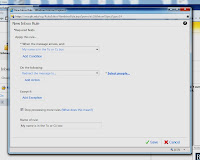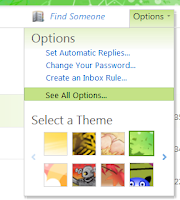 2. From the Options menu select See All Options.
2. From the Options menu select See All Options. 3. Select Organize E-Mail, from the New menu and click on Create a new rule for arriving messages.
3. Select Organize E-Mail, from the New menu and click on Create a new rule for arriving messages.4. From the New Inbox Rule dialog box, select:
- When the message arrives, and: My name is in the To or Cc box
- Do the following: Redirect the message to...
- Click on Select People, within the To field enter the email address that messages will be forwarded to and click on OK.
5. Within the Name of Rule field, enter a name for the rule and click on Save.