You can format the contents of a field inserted into a document, using a "switch" Alt + F9 will allow you to edit a manually inserted merged field and Ctrl + F9 will insert Field Boundaries { } needed to convert/change the merge field.
Senerio: Your data source, in Excel the zip codes are either 5 or 9 digits. Formatting the cells to add the hyphen (Format cells-->Special-->Zip+4) appears to correct the issue but a closer look at the formula bar reveals numbers only with no hyphen. For a mail merge document using this data source the zip code will not have a hyphen in the mailing address field.
Applying a number format that will convert all ZIP codes to ZIP + four format. i.e., 451253589 will be changed to 45125-3589. Using a conditional field will apply appropriate formats even if the field has five or nine digits. So lets give this a try...
1. Manually adding an address fields to letter/labels will show what a merged field looks like, previewing displays the zip code without formatting.
2. Press Alt + F9- allowing for conditional formatting, click within and at the beginning of the MERGEFIELD Zip field and press Ctrl + F9. ** field boundaries have to be inserted not typed from keyboard, using Ctrl + F9 is the correct way to insert { }(field boundaries).
3. Enter:
4. Press Alt + F9 and preview letters/labels resulting in the formatting of a hyphen for the zip code field.
Additionally, if you wish the + 4 not to appear then use the following switch when formatting the field:
Feedback appreciated, let me know how it worked -RS
Other Web Resources:
Formatting Word Fields: http://www.gmayor.com/formatting_word_fields.htm
MS Office Forums: http://www.msofficeforums.com/mail-merge/6804-adding-dash-middle-my-field.html


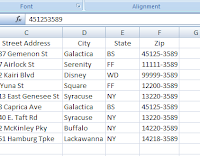



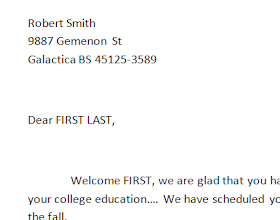
No comments:
Post a Comment