1. Launch Internet Explorer, click on Tools, and select Internet Options.
2. Within the Internet Options dialog box, from the General tab, and within the Search section click on Settings.
3. Within the Manage Add-ons dialog box with Search Providers selected, click on Find more search providers... at the bottom of the dialog box.
4. Internet Explorer will display a selection of Search Providers, if the search provider you are looking for doesn't appear use the search feature to locate; i.e., Google.
5. Click on the search provider link, from the Internet Explorer Gallery Add-ons web page, click on Click to Install and from the Add Search Provider dialog box click on Add.
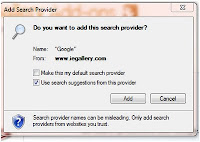
6. From Internet Explorer, click on Tools, and select Internet Options.
7. Within the Internet Options dialog box, from the General tab, and within the Search section click on Settings.
8. Within the Manage Add-ons dialog box with Search Providers selected you will see the new Search Provider (Google) listed, select it, and click on Set as default.
9. Click on Close and OK.






