At Fisher we have migrated to Exchange 2010, our students are using OWA as well as Faculty and Staff. Sharing is what I do... so take a look at just a few new features to help make your email experience efficient and easier to navigate around the world of OWA!
Conversation View
Within OWA and Outlook 2010 this is one of my favorite new features. By default the conversation view is turned on grouping all email messages based on the same subject together.
- Change/remove the Conversation View as well as the Reading Pane
- Look at additional Conversation options
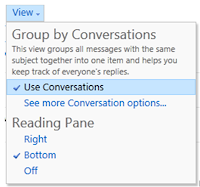
Additional info: OWA Help Topic:http://help.outlook.com/en-us/140/ee373833.aspx
2. With a message open, at the top, is a menu including the ability to use Flags, Categorize, move to a folder along with the standard Reply, Reply All, and Forward commands.
3. Opening a Shared Calendar, side-by-side is a along waited addition to the web mail experience for many Outlook users.
4. Open another user's Inbox, you can now select another mailbox from the Global Address List and it appears in the Navigation Bar below your mailbox.
- Right-click on your name within the Navigation Bar on the left and select Open Other User's Inbox
5. Mac users rejoice--OWA supports the same experience on a Mac with Firefox and Safari. Previously IE was the only browser used to view full version of webmail.
6. Edit and mange Public Distribution Lists, this is a great addition to webmail. I have had several requests on how to accomplish this task so I created a 1 page pdf and posted to OIT website. Check it out!
There are more new features, leave a comment and let me know your favorite! The more we share the more we learn. Thanks for reading.



It is excited to find so many uesful articles for me!
ReplyDelete